Custom Resolution Utility (CRU) is a utility software primarily designed for advanced users, particularly gamers, graphic designers, or those requiring specific display settings that aren't offered by default in their graphics hardware or operating system.
Custom Resolution Utility (CRU) is a powerful tool for advanced users seeking to customize their display settings beyond what's provided by default. It can unlock additional resolutions and refresh rates, providing greater flexibility for specific needs, but it requires technical understanding and careful use to avoid potential display problems. Users should research and understand their hardware's capabilities before making changes and be prepared to troubleshoot if issues arise. Overall, for those comfortable with advanced display settings, CRU can be a beneficial utility.
List of True Widescreen Resolutions 16:9
| Width | Height | Divisible by 8 | Standard |
| 16 | 9 | Base | |
| 128 | 72 | Yes | |
| 256 | 144 | Yes | |
| 384 | 216 | Yes | |
| 432 | 243 | FWQVGA | |
| 512 | 288 | Yes | |
| 640 | 360 | Yes | nHD |
| 768 | 432 | Yes | |
| 896 | 504 | Yes | FWVGA |
| 960 | 540 | qHD | |
| 1024 | 576 | Yes | EDTV |
| 1152 | 648 | Yes | |
| 1280 | 720 | Yes | HD |
| 1360 | 765 | WXGA | |
| 1408 | 792 | Yes | |
| 1536 | 864 | Yes | |
| 1664 | 936 | Yes | |
| 1792 | 1008 | Yes | |
| 1920 | 1080 | Yes | Full HD |
| 2048 | 1152 | Yes | 2K |
| 2176 | 1224 | Yes | |
| 2304 | 1296 | Yes | |
| 2432 | 1368 | Yes | |
| 2560 | 1440 | Yes | WQHD |
| 2688 | 1512 | Yes | |
| 2816 | 1584 | Yes | |
| 2944 | 1656 | Yes | |
| 3072 | 1728 | Yes | 3K |
| 3200 | 1800 | Yes | QHD+ |
| 3328 | 1872 | Yes | |
| 3456 | 1944 | Yes | |
| 3584 | 2016 | Yes | |
| 3712 | 2088 | Yes | |
| 3840 | 2160 | Yes | 4K UHD |
| 3968 | 2232 | Yes | |
| 4096 | 2304 | Yes | 4K |
| 4224 | 2376 | Yes | |
| 4352 | 2448 | Yes | |
| 4480 | 2520 | Yes | |
| 4608 | 2592 | Yes | |
| 4736 | 2664 | Yes | |
| 4864 | 2736 | Yes | |
| 4992 | 2808 | Yes | |
| 5120 | 2880 | Yes | 5K UHD |
| 5284 | 2952 | Yes | |
| 5376 | 3024 | Yes | |
| 5504 | 3096 | Yes | |
| 5632 | 3168 | Yes | |
| 5760 | 3240 | Yes | |
| 5888 | 3312 | Yes | |
| 6016 | 3384 | Yes | |
| 6144 | 3456 | Yes | |
| 6272 | 3528 | Yes | |
| 6400 | 3600 | Yes | |
| 6528 | 3672 | Yes | |
| 6656 | 3744 | Yes | |
| 6784 | 3816 | Yes | |
| 6912 | 3888 | Yes | |
| 7040 | 3960 | Yes | |
| 7168 | 4032 | Yes | |
| 7296 | 4104 | Yes | |
| 7424 | 4176 | Yes | |
| 7552 | 4248 | Yes | |
| 7680 | 4320 | Yes | 8K UHD |
| 7808 | 4392 | Yes | |
| 7936 | 4464 | Yes | |
| 8064 | 4536 | Yes | |
| 8192 | 4608 | Yes | 8K |
| 8320 | 4680 | Yes | |
| 8448 | 4752 | Yes | |
| 8576 | 4824 | Yes | |
| 8704 | 4896 | Yes | |
| 8832 | 4968 | Yes | |
| 8960 | 5040 | Yes | |
| 9088 | 5112 | Yes | |
| 9216 | 5184 | Yes | |
| 9344 | 5156 | Yes | |
| 9472 | 5328 | Yes | |
| 9600 | 5400 | Yes | |
| 9728 | 5472 | Yes | |
| 9856 | 5544 | Yes | |
| 9984 | 5616 | Yes | |
| 10112 | 5688 | Yes | |
| 10240 | 5760 | Yes | |
| 10368 | 5832 | Yes | |
| 10496 | 5904 | Yes | |
| 10624 | 5976 | Yes | |
| 10752 | 6048 | Yes | |
| 10880 | 6120 | Yes | |
| 11008 | 6192 | Yes | |
| 11136 | 6264 | Yes | |
| 11264 | 6336 | Yes | |
| 11392 | 6408 | Yes | |
| 11520 | 6480 | Yes | |
| 11648 | 6552 | Yes | |
| 11776 | 6624 | Yes | |
| 11904 | 6696 | Yes | |
| 12032 | 6768 | Yes | |
| 12160 | 6840 | Yes | |
| 12288 | 6912 | Yes | |
| 12416 | 6984 | Yes | |
| 12544 | 7056 | Yes | |
| 12672 | 7128 | Yes | |
| 12800 | 7200 | Yes | |
| 12928 | 7272 | Yes | |
| 13056 | 7344 | Yes | |
| 13184 | 7416 | Yes | |
| 13312 | 7488 | Yes | |
| 13440 | 7560 | Yes | |
| 13568 | 7632 | Yes | |
| 13696 | 7704 | Yes | |
| 13824 | 7776 | Yes | |
| 13952 | 7848 | Yes | |
| 14080 | 7920 | Yes | |
| 14208 | 7992 | Yes | |
| 14336 | 8064 | Yes | |
| 14464 | 8136 | Yes | |
| 14592 | 8208 | Yes | |
| 14720 | 8280 | Yes | |
| 14848 | 8352 | Yes | |
| 14976 | 8424 | Yes | |
| 15104 | 8496 | Yes | |
| 15232 | 8568 | Yes | |
| 15360 | 8640 | Yes | 16K UHD |
| 16384 | 9216 | Yes | 16K |
User Experience:
Learning Curve: CRU might be challenging for beginners or those unfamiliar with display settings and timings. It requires a degree of understanding about refresh rates, timings, and how changes could impact the display.
Community Support: CRU has a community of users who share experiences, tips, and troubleshooting advice, which can be valuable for those exploring custom display configurations.
Cautionary Notes: Users should exercise caution when using CRU, as incorrect settings can potentially lead to display issues or even hardware damage. Making a backup before applying changes is highly recommended.
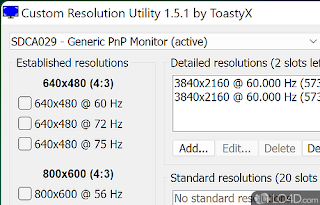





![ApowerMirror Full Crack Version for PC Download [Latest] With Video](https://blogger.googleusercontent.com/img/a/AVvXsEjOLdS4PAy7wWbfYwuMFohk2NbWTFQfmlCuffBtGS9pWWtJGT95N1WwO0924hRD7pogTh439fiHGGnrC-Ab4c16iNVje7jh4VGc7i8Hr_ECRsTVZaHJqj38yQ9EDiFnVovaW0j5DZpTB9nU3ZM1ul_v8S31rBNqgRG07LqiQcQoRz6LecH_vA9_9ZBkoy-k=w72-h72-p-k-no-nu)
0 Comments